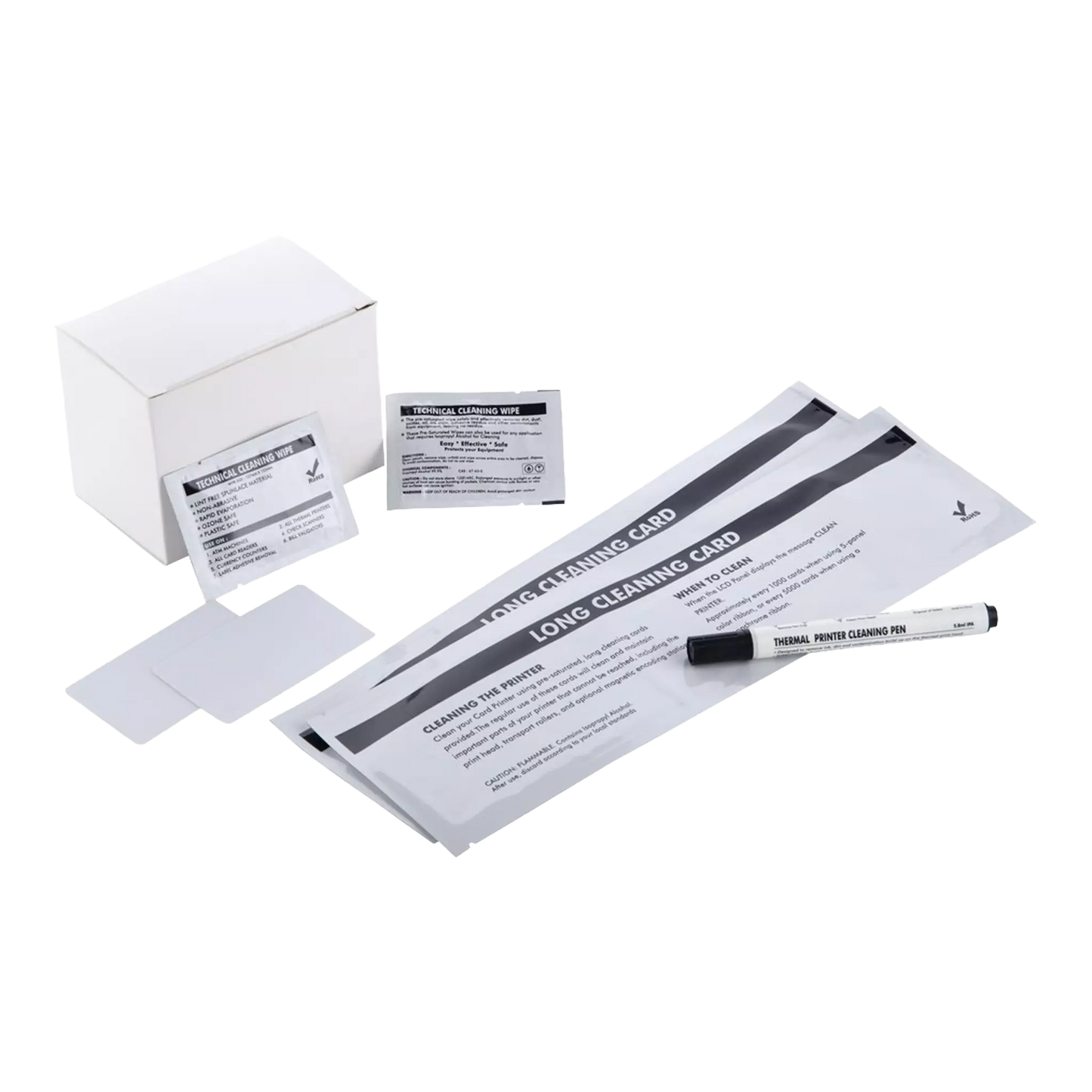
Description
Evolis ACL002 Advanced Cleaning Kit helps maintain the quality and overall functionality of Evolis ID card printers. Proper upkeep of an ID Card printer's internal components not only ensures quality print jobs but saves money by keeping the device functioning longer. It is recommended that the printer be cleaned every 1000 cards printed or whenever the ribbon is changed.
Included in each kit are sixty cleaning wipes, two adhesive cleaning cards, two T cards, and one printhead cleaning pen. To use the adhesive cards, double click the power button and insert the card with the sticky side up into the card feeder. This process will last twenty seconds and remove all dust and debris from internal components.
The printer itself will tell users if it is in need of cleaning, as a light will appear next to the symbol on the front of the printer resembling a hand holding a cloth. To use T cards, first set the card setting to maximum thickness. Press the power button twice, and load the T card into the hopper. This will take roughly one minute to finish. To use the cleaning pen, turn off the printer and open the top panel. Gently run the pen across the print head to clear any debris or buildup. To use the cleaning wipes, open the packaging and gently swipe across the printhead in one direction. The printer must be cleaned at least every 1200 cards printed, or the warranty is voided.

